How to Format a SD Card for a Covert Video Camera with a PC: A Step-by-Step Guide
- on January 17, 2023
- Categories: SpyGadgets
When setting up a covert video camera, it is important to properly format the SD card to ensure smooth operation and prevent any potential issues with the footage. Here are the steps to format a SD card for a covert video camera with a PC:
Step 1: Insert the SD card into the card reader on your PC.
Step 2: Open the "Computer" or "This PC" folder on your computer. You should see the SD card listed as a removable drive.
Step 3: Right-click on the SD card and select "Format."
Step 4: In the Format window, make sure that the "File system" is set to "FAT32." This is the recommended file system for most covert video cameras.
Step 5: Select the "Quick Format" option to ensure that the formatting process is as fast as possible.
Step 6: Click on "Start" to begin the formatting process.
Step 7: Once the formatting process is complete, click on "OK" to close the Format window.
Step 8: Eject the SD card from the card reader and insert it into the covert video camera.
It is important to note that formatting the SD card will erase all data on the card, so make sure to back up any important files before formatting. Following these steps will ensure that the SD card is properly formatted for use with your covert video camera.
By following this guide, you'll be able to format your SD card correctly, ensuring that the footage captured by your covert video camera is smooth and problem-free. Remember to backup your data before you format the SD card. Happy filming!"
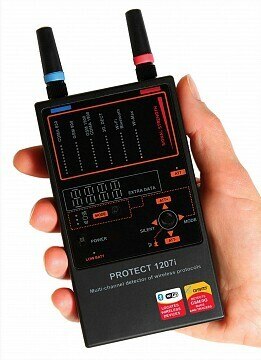




![SC72004K Night Vision [Bottom View] Smoke Detector 4K Hidden Camera DVR [Battery Powered]](http://www.spygadgets.com/cdn/shop/products/hd_smoke_detector_hidden_camera__16301__95942.1536589815.1280.1280_370x.jpg?v=1607376006)